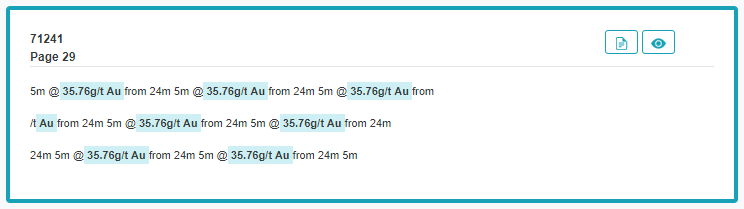# Assay Finder
AssayFinder enables the user to locate mineral assays between specific grades within documents. AssayFinder is not limited to scanned images of documents and can be used to locate assays embedded within sentences, map sections or even hand written core logs.
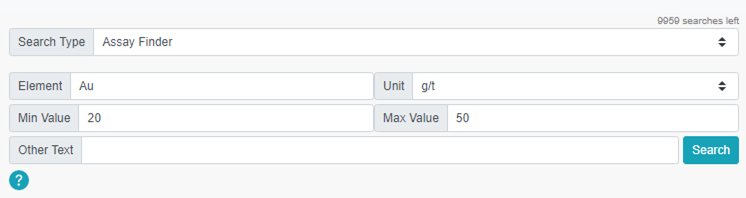
AssayFinder has the following components -
Element -
Type the element symbol or name of the commodity you wish to find.
Eg. Au or GoldUnit -
You can choose between four units.
- g/t
- %
- ppm
- ppb
- Min - Max Value -
Type the grade range of the assays you wish to find. Must be whole numbers
Eg. 0 - 10 (Not 0.5 - 10 as 0.5 is a decimal number)
Other Text -
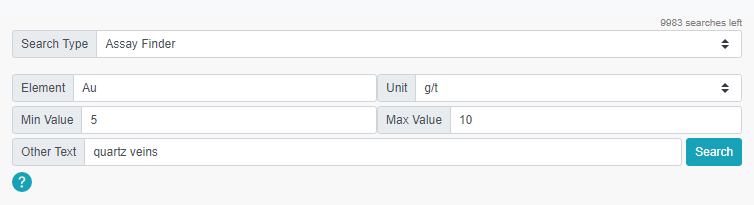
Additional search terms can be used in AssayFinder to look for assays associated with the search terms used. In the example above, the user is looking for Au assays between 5-10 g/t associated with quartz veins. Note that this will search for the given assay values and associated quartz veins within the same page of the document and not the entire document.
Interpreting AssayFinder Results -
The AssayFinder always includes all the false positive results, hence the user must check to see if the assay in the results corresponds to the commodity which they searched for.
The result below shows a false positive for an Au assay between 20-50 g/t. The 32.8g in the image is not associated with Au.
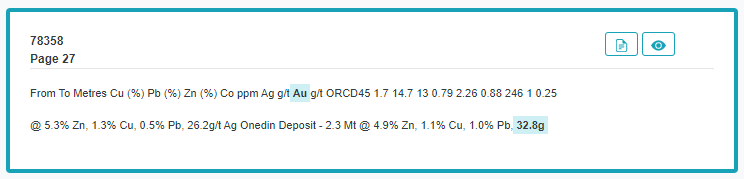
The image below shows the correct result. RadiXplore’s sorting and ranking algorithm will make sure that the most relevant results are shown on the first page.